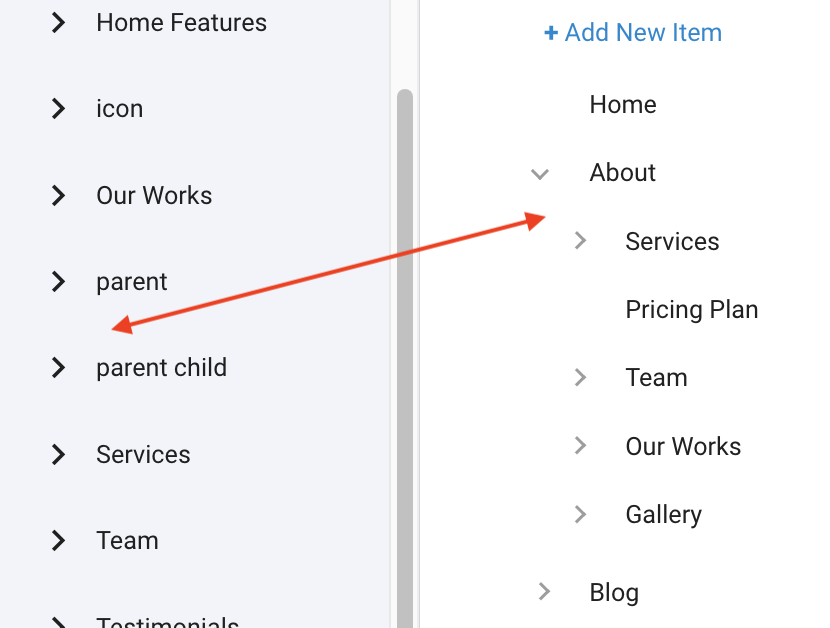Custom Module Settings Rework for Parent / Child Settings Clarity
- Custom Modules
- UI/UX
The current Custom Module settings are shown below, followed by the Advanced Settings panel. The items outlined in red are all related to creating a Parent/Child relationship with the Custom Module. However, in their current layout, this is not clear. I suggest that the layout be changed to reflect this.
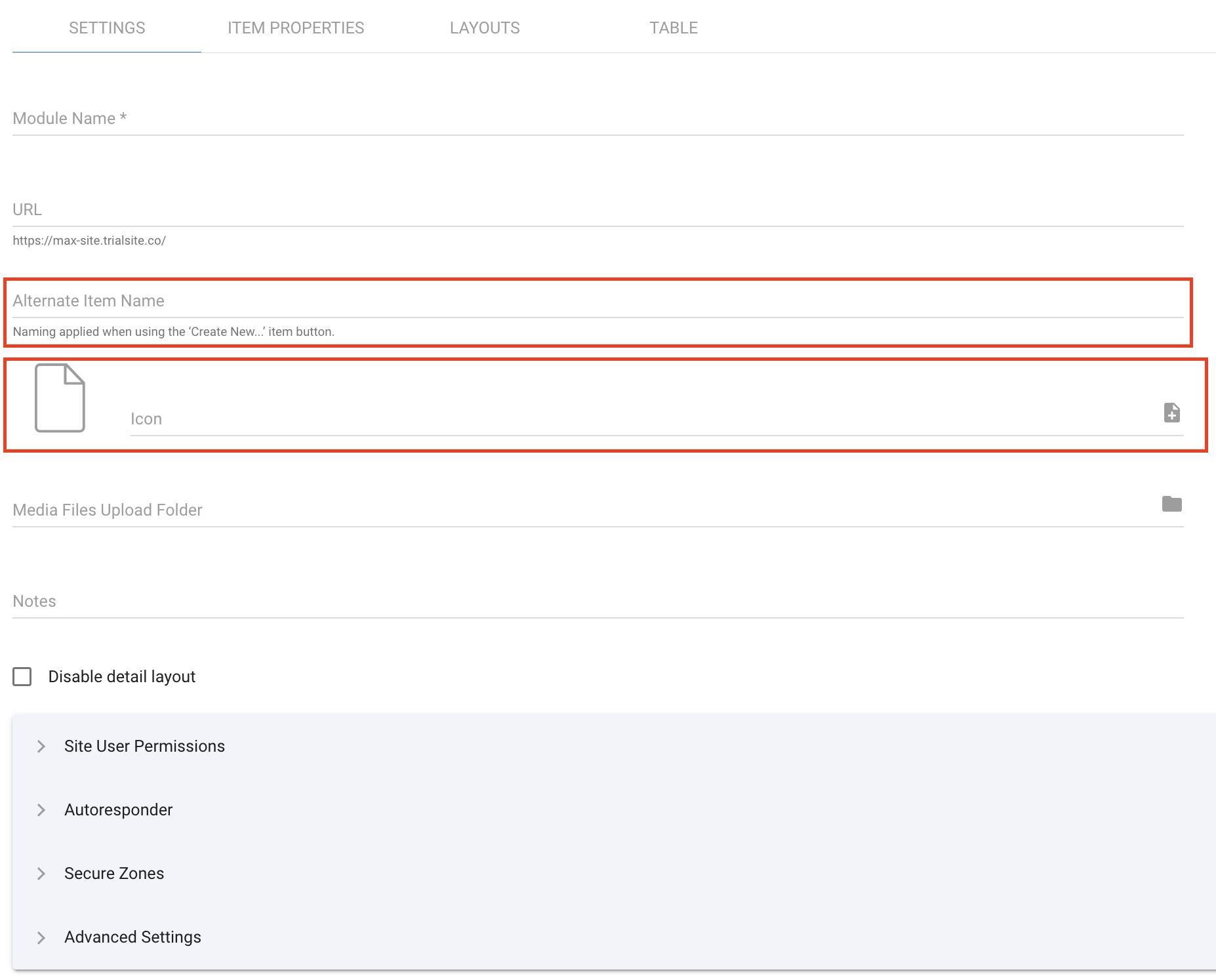
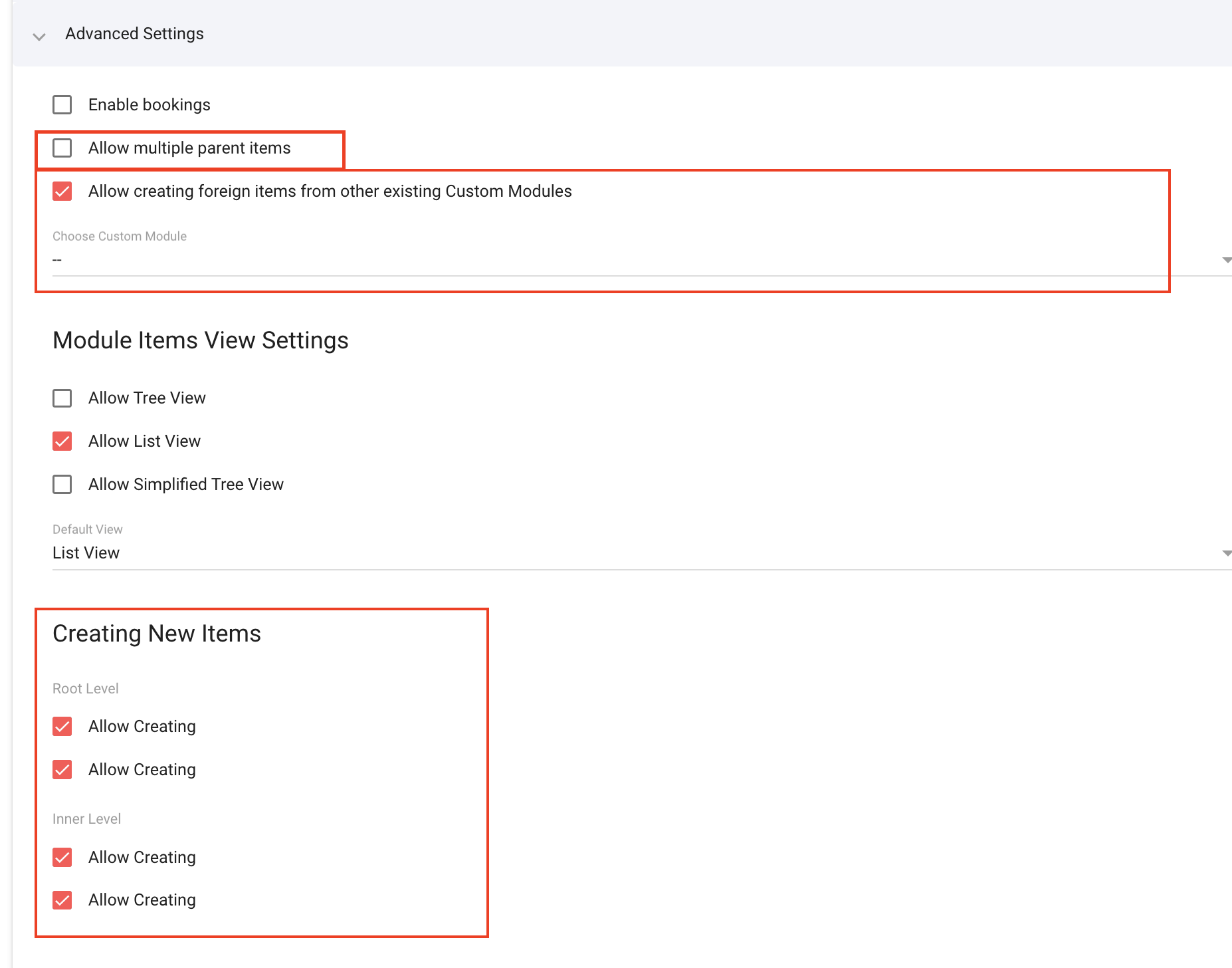
The New layout should be something like this.
Add a new panel item called Parent / Child Settings or Nested Module Settings. The current “Allow creating foreign items from other existing Custom Modules” doesn’t make sense but could be reworded as the description. “Allows you to create a child item from another Custom Module.”
When you open this panel, you will see a single selection box option,
- “Connect Child to this Custom Module.”
Once checked, you will see all the options associated with Parent / Child.
- Choose the Custom Module Child - Added the word “Child.”
- Alternate Create Item Name
- Item Icon
- Create new items Options - I would change the wording from Root / Inner to Parent / Child for consistency.
Example of the new window panel.
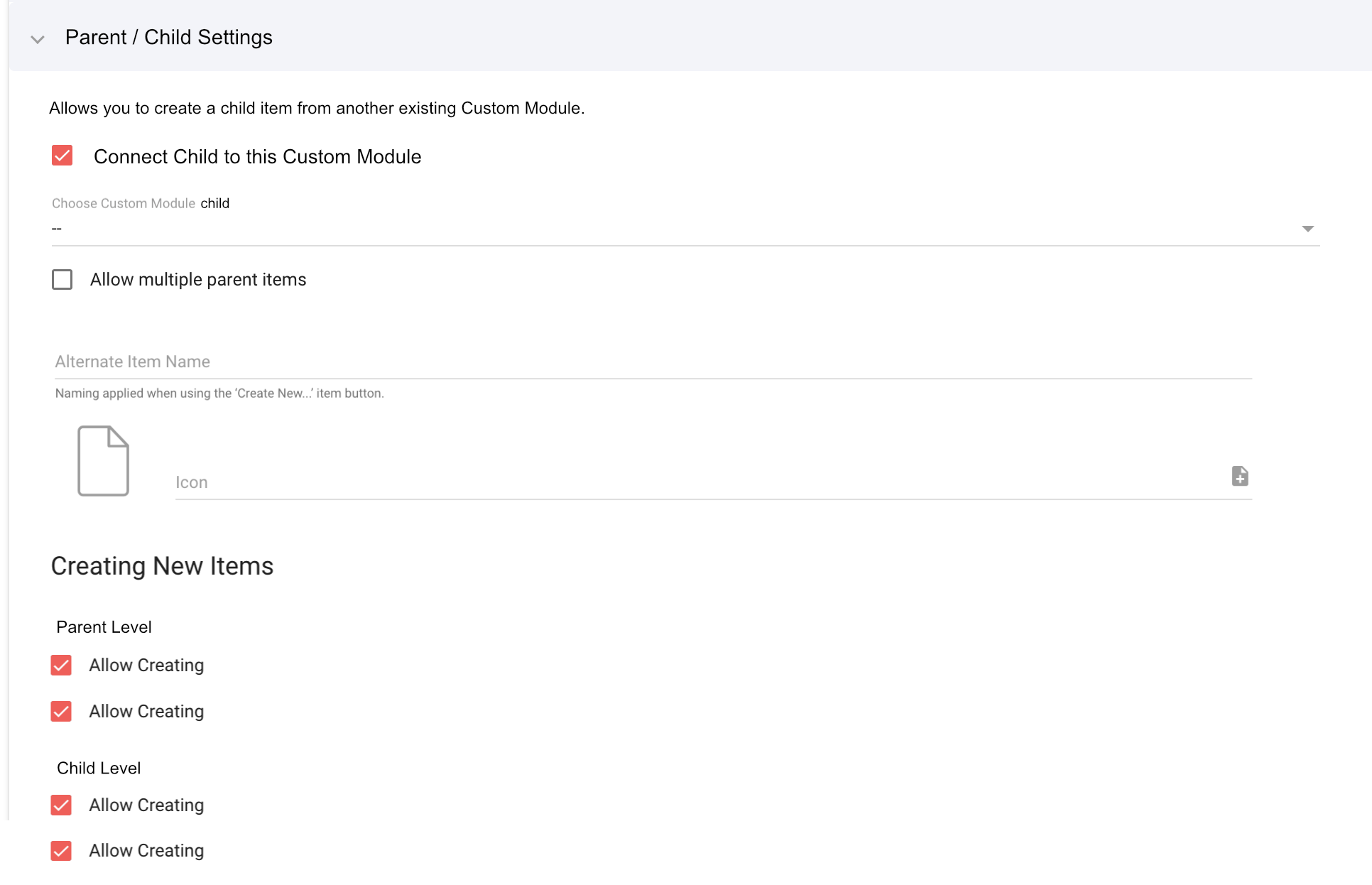
Other considerations.
Connected child item Parent / Child Setting panel.
There are options that should not be displayed on the Child module as they don’t do anything.
The following three options should display in the Parent / Child Setting panel when the module is set as a child.
- Allow Multiple Parent Items
- Alternate Create Item Name
- Item Icon
Tree View
When a Parent / Child Connection is made, Tree View should be auto-selected and set as the default view on the Parent module. The child module should do the same. However, maybe not default the view to tree as this will display the parent items in the Child module as it does the parent.
With this change, the Advanced Setting panel would only have bookings and view options.
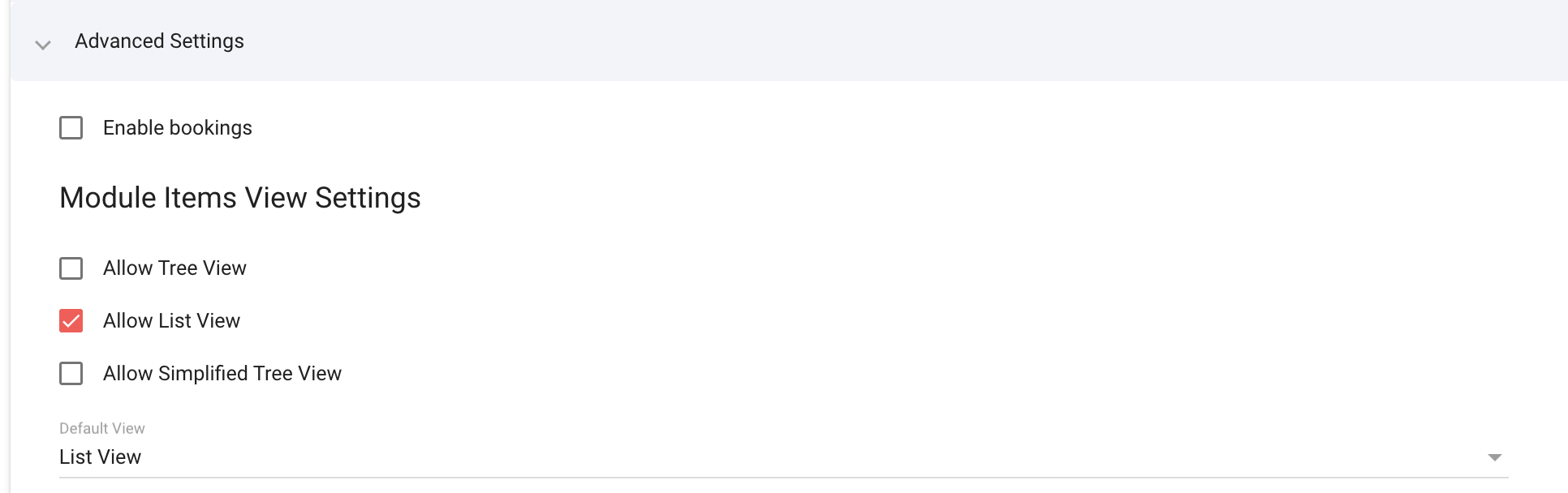
Admin Custom Module Menu
It would be very helpful if the Admin Custom Module Menu would offset and display the child under the parent. This would help identify the relationship easily in the Admin. At times I am editing the Admin to hide the child module.
The idea might be similar to what you see when working with the items in the Menu Module.